Your complete modern
collaboration experience
Telstra calling for office 365
Offered by TeleApps
Solution overview
Bring together your apps, meeting experiences and services with Telstra Calling for Office 365, to create a complete modern collaboration experience for your people.
Applications
Do more within Office 365 on tools you know and trust – apps that your people can access on any device connected to the cloud while on the go
Meeting Experiences
Make the cloud your meeting room and bring your teams together – whether they’re in the office or on the road, whether on phone or video
Consulting & Professional Services
Our specially designed services for Telstra Calling for Office 365 can help you migrate your telephony to the cloud and ensure a smooth transition to your new modern workplace.
Modern Collaboration
Calling and productivity tools are all in one place, so your people can enjoy a brilliant end-to-end collaboration experience. But if your needs are complex, we can still deliver the experiences you want with a migration path tailored to your business. This could even involve a mixture of on premise, hybrid and cloud deployment solutions.
Telstra and Microsoft
Working together to empower a modern connected workplace.
You may have heard Telstra and Microsoft announcing a strategic partnership to co-develop solutions unique to the Australian market. Since joining forces, we have created Telstra Calling for Office 365 – a unique, market leading voice calling service bringing together Microsoft’s leading productivity apps and Telstra’s leading voice, networks and services.
Together, we have addressed PSTN calling in Australia to create greater differentiated value for customers like you. Now you can access and consume cloud and infrastructure services from both Telstra and Microsoft, in a simpler way than ever before. Telstra Calling for Office 365 paves the way for businesses to move voice services into the Microsoft cloud, reducing the burden on telephony infrastructure management. While getting the benefits from a “Pay As You Go” plan and quality that you trust from Telstra’s nationwide and global footprint.
We’ve also enhanced the overall customer experience and made contractual process simpler. In majority of cases, you will be able to contract your PSTN calling plans for Microsoft under an existing Telstra BSA (Business Services Agreement). This means you will be able to retain your existing “whole of voice” discounts under the agreed and existing legal framework, with your new “cloud voice” services added as an addendum or schedule. You can also retain your existing Service Level Agreements in your legal framework and contracts, with those for “cloud voice” being added as an addendum or amendment.
These changes have established Telstra as the preferred reseller and voice calling provider for our customers choosing Microsoft cloud voice solutions. Our objective is help you create a reliable and seamless experience across all collaboration tools and platforms, so your people can work better together and perform at their very best.
What is Telstra Calling for Office 365?
An Australian first. Get simple, seamless and intuitive landline calling in Microsoft Office 365. Bring your collaboration tools together by unifying voice calling with the cloud.
Telstra Calling for Office 365 is a Telstra provided cloud-based voice calling service for Microsoft Office 365. Make calls to landline or mobile from Skype for Business or Microsoft Teams – tools you know and trust. Empower your people to work moreeffectively when and where they need to, and provide a consistent, intuitive experience every time.
With Telstra Calling for Office 365, you can enjoy Telstra’s leading voice, network and services with the best of Microsoft’s cloud collaboration tools.
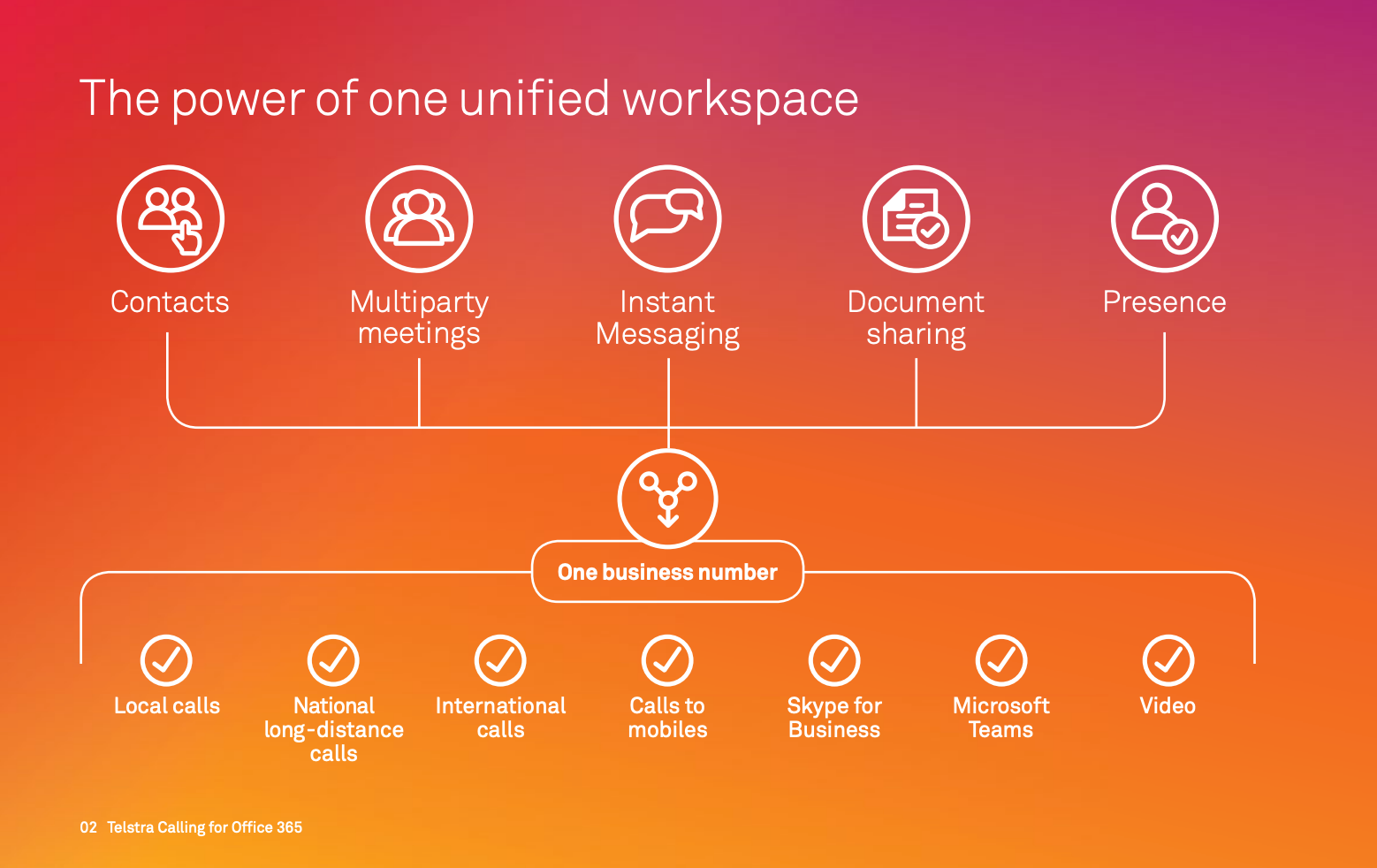
How does it work?
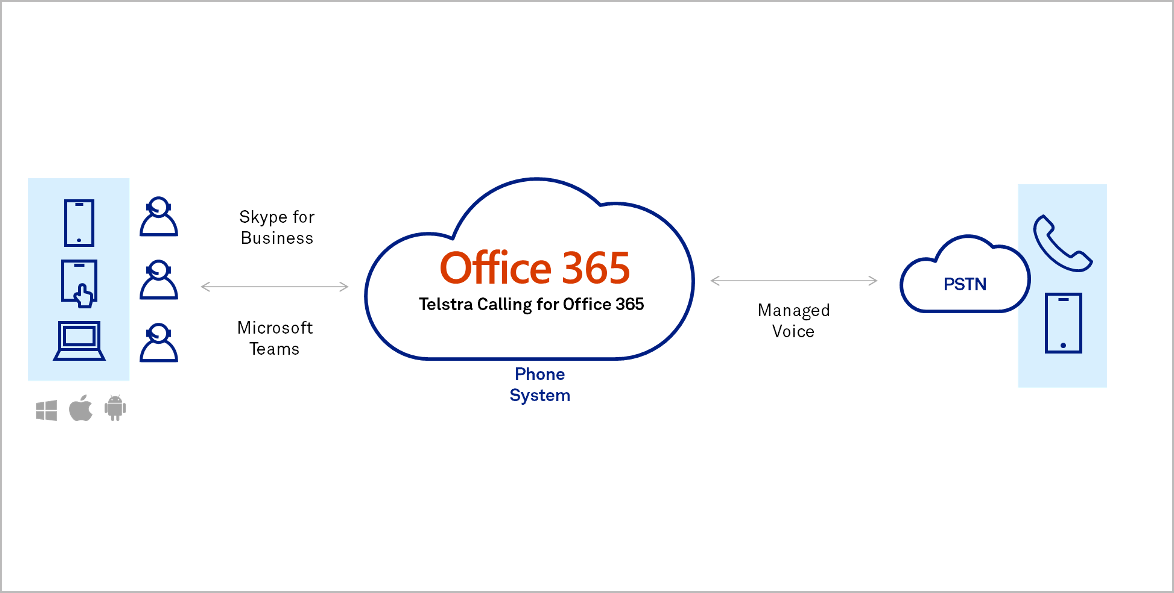
A complete, cloud-based solution with hybrid flexibility.
Telstra Calling for Office 365 removes the complexity of managing a dedicated PABX and PSTN access network. Telstra provides a fully managed link directly into Office 365, so you don’t need to spend any resources on managing a voice calling access network and infrastructure solution. This is because there are no infrastructure or voice calling access considerations when subscribing to the Telstra Calling for Office 365. Avoid downtime because of lengthy set ups and testing.
Each user is allocated a phone number associated with their Office 365 client. In effect, this is a PSTN calling as a service for Office 365 provided directly from Telstra. You can choose to migrate or port your existing phone numbers into Office 365. You can also allocate new numbers as your users grow, or reallocate numbers as staff change roles via the Office 365 administration portal.
Pricing & Special Offers
How do I purchase?
Telstra Calling for Office 365 is a service provided on a monthly plan per user attached to compatible Office 365 licences (purchased separately). A minimum initial 12-month contract term applies, with rolling 12-month contract extensions. You must choose one calling plan type across all users.
Together with Telstra Calling for Office 365, the customer will need to select PSTN phone numbers for each of their business site locations. These phone numbers and calling licenses are loaded into Office 365 by Telstra when the purchase is completed.
Your administrator or assigned partner can then log into the Office 365 administration portal to allocate phone numbers to users granted the PSTN calling service.
Choose your calling plan
| Plan Name | Plan Details | Target Segment | Monthly Pricing |
|---|---|---|---|
| Standard Calling | No included calles. All calls are usage rated and billed | Enterprise & Premier Business | $8 |
| Essentials Calling | Includes: Unlimited Local and National Long Calling within Australia | Enterprise & Premier Business | $14 |
| Premium Calling | Includes: Unlimited Local, National Long Calling and calls to Mobile within Australia | Enterprise & Premier Business | $18 |
One-off professional services (implementation) charges
At TeleApps, we offer various implementation base packages and add-ons. The table below provides a rough price guideline
| One-off professional services (implementation) | Charges ex GST |
|---|---|
| Network readiness and assessment | $1,600.00 |
| System configuration and handset install per user | $95.00 |
| Project Management per hour | $225.00 |
Compatible Microsoft Licences
Easily add Telstra Calling for Office 365 to your existing Microsoft licence – you can do this a number of different ways.
Simply purchase the solution if you already have one of the following:
- Microsoft 365 Enterprise E5
- Microsoft Office 365 Enterprise E5
- Office 365 Education A5
- Common Area Phone.
- Microsoft Teams Room
If you opt for one of the following licences, you will also need to purchase an Office 365 Phone System separately:
- Microsoft 365 Enterprise E3
- Microsoft Office 365 Enterprise E3
- Microsoft Office 365 Enterprise E1
- Skype for Business Plan 2
- Microsoft Office 365 E1 and E3 NFP.
The Phone System is a mandatory requirement as it provides calling capabilities that support Telstra Calling for Office 365.
You can purchase these Office 365 Enterprise licences from Telstra (as your Microsoft Cloud Service Provider (CSP)) via TeleApps. Customers of another CSP must move their whole Office 365 tenancy to Telstra in order to purchase Telstra Calling for Office 365. TeleApps can help you initiate this request.
If you have these licences under a Microsoft Enterprise Agreement (AE), you can leave them under this agreement and just add Telstra Calling for Office 365. This is because of our unique partnership that enables us to provide support and assurance using processes flows built between us for this scenario.
Ongoing support & Managed Services
Telstra Calling for Office 365 comes with proactive management of the calling connectivity to Office 365.
The Telstra Calling for Office 365 support team will remotely administer the access calling for your Office 365 client users. Telstra will be responsible and provide for:
- In-depth monitoring and real time analysis of the core calling access service and voice calling gateways
- Proactive monitoring of the Telstra network connectivity between Microsoft Office 365 and the Telstra PSTN
- Capacity management of voice calling between Microsoft Office 365 and the Telstra PSTN
- Voice calling quality between Microsoft 365 and the Telstra PSTN
The Customer will be responsible for:
- Network connectivity and capacity provided from a customer site or device to Office 365 for the purpose of making voice calls
- Microsoft Office 365 and associated features
- Managed CPE is not alarmed, and faults must be raised by the customer authorised representative
- Obtaining the required Microsoft Office 365 licences
- Deployment of desktop and mobile client software (such as Skype for Business or Teams Client)
- Managing the Office 365 client configuration and Cloud PBX/Phone System features.
TeleApps can offer managed services for your Microsoft 365 and Teams environment along with Moves, Adds & Changes (MACs). If you still have your legacy PABX system integrated to MS Teams, we can manage the solutions end-to-end (MS Teams and PABX solutions). Get in touch with us to get more details and pricing for these services.
Build Your Complete Solution
We offer a broad range of approved handsets, video units, and accessories. These are available on a monthly lease plans, or for purchase up front. Refer to devices section to see a list of Customer Premise Equipment available.
You may also choose to bring your own handsets for use with Telstra Calling for Office 365, but Telstra will not support them.
Telstra Calling for Office 365 includes management of the access component and any required support the customer needs associated with the calling plan and access. Managed services associated with the Office 365 tenancy are not included. If needed, you can purchase these separately.
Telstra also offers a range of included and optional services delivered by our experienced consultants to help you get the most out of your investment. Refer to Services for a full list of recommended Professional, Consulting and Managed Services for Telstra Calling for Office 365.
Simple Migration Steps
We have got you covered! Follow 5 simple steps to provide complete modern collaboration experience for your people
Assess
Talk to our friendly staff to understand and ensure the right Microsoft licenses are in place
Shop
Choose the approrpiiate devices, Microsoft licenses (if any), calling plans and managed services options
Prepare
Perform network assessment and incorporate recommendations (optional cost)
Implement
Implement the solution using our experienced team of voice, Microsoft Teams & Telstra experts
Transition
Transition to BAU (Business As Usual) operations with Telstra calling for O365 and additional Managed Service options
If you have a legacy PABX system in place and would like to continue using it for certain parts of the business or specifc use cases, we will be happy to integrate your existing PABX solution to MS Teams.
Why Telstra + Microsoft
By choosing Telstra Calling for Office 365, you will get a powerful and fully managed collaboration solution. Access an ecosystem of networks, platforms, applications, services and new work practices through a single provider to minimise risk and take complexity out of managing your solution so you can focus on accelerating business growth.

An unbeatable combination
Get the best of both worlds – from Australia’s number one voice provider across fixed/mobile and Australia’s number one in productivity and collaboration tools. Office 365 has 120 million commercial monthly active users with Australia having one of the highest adoption rates. Together, Telstra and Microsoft focus on continuous innovation – co-creating new solutions and a blueprint to transition to the modern workplace.
Experts on all things Microsoft
We are a Microsoft Gold certified partner, with leadership in Microsoft solutions backed by numerous industry awards. Our combined team includes experts across technology, custom development and more. Leverage our recognised best practice and processes aligned with Microsoft’s FastTrack Program.
Our proven capability
You will be tapping into our proven history in designing, deploying and managing unified communications solutions for organisations of all sizes and our wide experience from many Microsoft, cloud and infrastructure deployments. Our consulting services can also customise a solution to suit your precise requirements and optimise operations over the long term.
A single point of contact
You will receive the combined strength and reach of our intelligent networks with advanced solutions delivered via a single touch point. You can benefit from more responsive and accountable services without wasting time and effort handling multiple vendors.
Reliable, secure networks
Get peace of mind from choosing a network that is fully redundant with disaster recovery capabilities – plus end-to-end visibility to help enhance network performance, security, privacy, and information protection globally. You also have the option to ensure data sovereignty by using onshore hosting. Tight integration of cloud-based and on-site equipment with our networks designed to deliver better performance.
World Class Security
With years of experience in managing network security for banks and defence organisations, Telstra will protect your network and business applications through our world class Global Operations Centre (GOC) and Managed Network Operations Centre (MNOC). Expert teams provide proactive 24/7 monitoring and maintenance using sophisticated systems that can identify and respond to incidents immediately. We maintain separate internet and private IP networks, so we can isolate and contain Distributed Denial of Service (DDoS) attacks.
Network Performance
To help ensure the best possible performance and user experience with your business-critical applications, we provide a combination of WAN (wide area network) optimisation and Application Assured Networking (AAN) – a breakthrough technology that is unique in the southern hemisphere. This enables you to boost bandwidth when needed, block social media and YouTube to free up more bandwidth for business and receive usage reports to assist with planning.
Global Capabilities
With us managing your Global WAN, you have fast connections to an international IP network with operating licences and landing rights in most major Asian markets, the US and EMEA and access to over 2000 Points of Presence (PoPs) in over 200 countries and territories. We are continually extending the coverage and depth of licences in the all-important Asia Pacific region, providing a well-established presence to grow your business. We complement these networks with our Network Application Services division providing qualified, skilled people on the ground.
Global Wide Area Network
In conjunction with our partner ecosystem, we can deliver end-to-end business services to help support your international growth plans. We offer a world class managed Internet Protocol global WAN that connects many locations across the globe. This network will be fully integrated with a secure, cloud-based IT environment providing servers, storage, business applications, SAP, voice and unified communications to your staff across desktops, mobile and thin client devices. It will provide secure, authenticated wired and wireless staff and guest access and support Bring Your Own Device (BYOD) sites. Services will be delivered and managed end-to-end with appropriate security levels, backup and restore services and underpinned by a single, integrated help desk providing 24/7 support.
Why TeleApps
- Experts in telephony & unified communications
- Experts in corporate wired & wireless networking
- Assisted 100’s of Australian organisations
- Applications & integration focused for decades
TeleApps have been experts in corporate telephony and networking for over a decade. Our subject matter experts have assisted 100’s of Australian businesses with their PABX, unified communications, collaboration, contact centre, wired & wireless networking and associated security solutions. We have helped number of these businesses transition to Microsoft and other public cloud solutions.
Microsoft Teams is not just another Microsoft or cloud application. The solution depends entirly on the underlying voice and networking infrastucture. Implementing and Managing the solution requires lot of expertise on these core infrastucture components. With the expertise of the subject matter experts and overall expereince of TeleApps, you are in safe hands!
Have a look at our related services that we can offer to complement the Telstra calling for Office 365.
Contact
Please fill in the form below and one of our friendly staff will contact you.
© Copyright 2025.TeleApps Services Pty Ltd